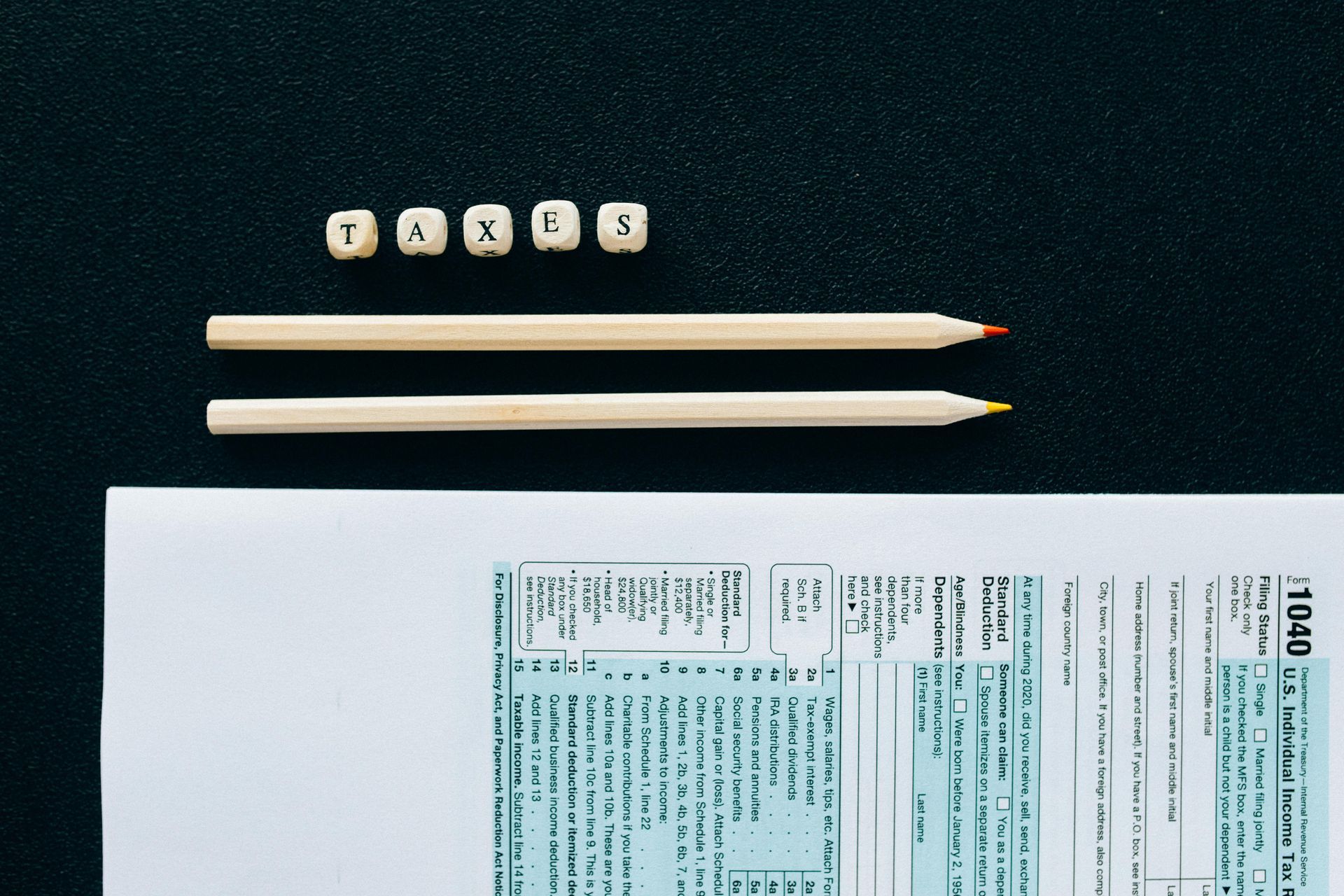Bookkeeping Cleanup Checklist: What to Tackle First

Let’s be honest—bookkeeping can get messy fast. One minute, everything's flowing smoothly, and the next, you're drowning in uncategorized transactions, missed invoices, and unreconciled accounts. Maybe tax season snuck up on you or your last bookkeeper left things in a tangle. Whatever the reason, if your books need a fresh start, don’t panic. Straight Talk CPAs put together a step-by-step cleanup checklist to help you tackle the chaos, get back in control, and avoid costly mistakes.
SEO keywords in first 200 words:
bookkeeping cleanup, bank reconciliation, fix uncategorized transactions, small business accounting, financial statements, AR and AP, accurate books, bookkeeping services, catch up accounting, CPA help, messy books, clean books, tax season, audit ready, chart of accounts, cash flow management, small business owners, QuickBooks cleanup, business finances, reconciliation checklist.
Step 1 – Start with Bank Reconciliation
This is the backbone of clean books. If your bank and credit card accounts aren’t reconciled, your reports are off—plain and simple.
What to do:
- Gather all bank and credit card statements for the missing months.
- Log in to your accounting software (like QuickBooks or Xero) and match each transaction to the bank records.
- Flag any duplicates or unrecognized charges.
Reconciling ensures the transactions in your system match real-world activity. Missed this step for a few months? That’s okay. Just start at the earliest unreconciled month and work forward.
Pro tip: Start with your operating account and highest-volume credit card. Those two usually have the most impact on your reports.
Step 2 – Tackle Uncategorized Transactions
If your books have “uncategorized income” or “uncategorized expenses” hanging around, that’s your red flag. Not only do they mess up your financials, but they can throw your tax filings into confusion.
What to do:
- Filter your transactions for uncategorized items.
- Categorize each based on your chart of accounts (think: office supplies, software, advertising).
- Add vendor names or descriptions if missing—it helps with tracking and deductions.
Even if you’re unsure about a few items, making an educated guess is better than leaving them blank. And if you’re really unsure? That’s where Straight Talk CPAs can help untangle the mess.
Step 3 – Clean Up Accounts Receivable (AR)
Unpaid invoices aren’t just annoying—they skew your revenue numbers and mess with cash flow projections.
What to do:
- Run an “Accounts Receivable Aging Report.”
- Identify invoices older than 30 days.
- Contact customers to follow up or apply payments if they already paid.
You might discover clients paid months ago, but the deposit wasn’t applied in your software. Or maybe you forgot to invoice them entirely. Either way, cleaning this up ensures your income reports are legit.
Step 4 – Scrub Your Accounts Payable (AP)
Just like receivables, unpaid bills distort your expense tracking. And if you're double-paying vendors because the books are a mess? That hurts.
What to do:
- Pull an “Accounts Payable Aging Report.”
- Cross-check open bills with actual payments sent.
- Void or delete duplicates, and mark true payments as completed.
Bonus: while you're at it, set reminders for recurring bills like rent or utilities, so nothing slips through the cracks going forward.
Step 5 – Review the Chart of Accounts
If your chart of accounts looks like a Frankenstein of vague categories and duplicated accounts, it’s time for a refresh.
What to do:
- Remove unused accounts (carefully—don’t delete anything tied to historical data).
- Merge similar categories (like “Meals” and “Food”).
- Make sure your expense categories are clear and IRS-compliant.
A streamlined chart makes reports easier to read and ensures your tax preparer won’t pull their hair out next season.
Step 6 – Double-Check Payroll Entries
If you’ve been running payroll but not properly recording the liabilities and expenses, your books are going to be misleading. And the IRS doesn’t love that.
What to do:
- Match each payroll run with corresponding journal entries.
- Ensure taxes, benefits, and wages are split into the right categories.
- Fix any duplicate or missed entries.
It’s not enough to see “$10,000 payroll” on your expense report. You need to know what portion went to gross wages, taxes, 401(k) contributions, etc.
Step 7 – Check for Duplicate Transactions
Duplicated transactions happen more often than you think—especially if you use integrations like PayPal or Stripe, or import data manually.
What to do:
- Search for exact or near-duplicate entries within a date range.
- Compare source accounts to avoid double-counting income or expenses.
- Use tools like QuickBooks' "Find Match" or third-party apps to help detect duplicates faster.
This step alone can seriously impact your financial accuracy, especially if duplicates inflated your expenses or underreported income.
Step 8 – Organize Supporting Documents
Receipts, invoices, and documentation are your best defense in case of an audit. If you’re not attaching them to transactions, start now.
What to do:
- Upload documents directly into your accounting software.
- Match each file with the corresponding transaction.
- Use consistent naming conventions and folders.
Pro tip: Use apps like Hubdoc or Dext to automate the process if you’re short on time.
Step 9 – Review Financial Statements
Once the cleanup is mostly done, pull these reports:
- Profit & Loss Statement
- Balance Sheet
- Cash Flow Statement
Look for strange spikes, negative balances where there shouldn’t be any, or major swings month-over-month. If something feels off, it probably is.
This is where fresh eyes from a CPA come in handy. Straight Talk CPAs often finds buried issues hiding in plain sight once reports are generated.
Step 10 – Put Systems in Place to Stay Clean
Now that your books are spotless (or at least in better shape), it’s time to keep it that way.
Try this:
- Schedule
monthly reconciliations.
- Set up automated bill pay and invoicing systems.
- Use receipt-scanning apps and integrations.
- Outsource to a professional bookkeeping team if the DIY route keeps falling apart.
No judgment—some businesses are just too busy to babysit the books, and that’s okay. The key is to avoid future chaos and stay ahead of tax deadlines, vendor payments, and audits.
One Last Thing...
Messy books can make even the savviest entrepreneur lose sleep. But a cleanup project doesn’t have to be overwhelming when you break it into steps. Use this checklist, take it one item at a time, and don’t be afraid to lean on experts when things get complicated.
Straight Talk CPAs helps businesses across industries clean up their books, get caught up, and move forward with confidence. Whether you're behind a few months or a couple of years, there's no mess too big for a proper plan—and a solid CPA behind you.
Free eBook:
Stories of Transformation
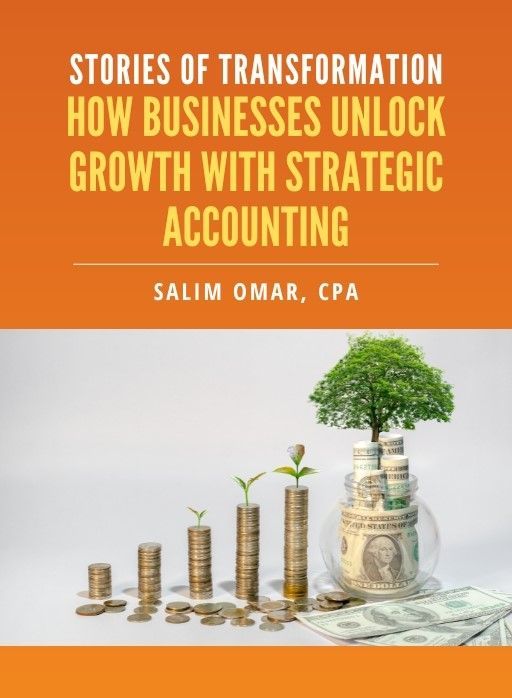

Salim is a straight-talking CPA with 30+ years of entrepreneurial and accounting experience. His professional background includes experience as a former Chief Financial Officer and, for the last twenty-five years, as a serial 7-Figure entrepreneur.