Mid-Year Financial Deep Clean: Tools & Tips by Department

Half the year’s gone. That means it’s time to give your books, reports, and processes a serious once-over before Q3 kicks in. Whether you’ve been on top of your financial game or things have gotten a bit messy (looking at you, unreconciled accounts), a mid-year financial deep clean can help set the tone for a smoother, smarter second half.
Straight Talk CPAs works with business owners across industries who’ve seen the ripple effect of neglecting financial housekeeping. The good news? There’s no need to wait for year-end stress. A mid-year cleanup gives breathing room, financial clarity, and often some eye-opening insights. Let’s break down the best tools and pro tips by department to help you clean house the smart way.
Why a Mid-Year Financial Cleanup Is a Game-Changer
Think of it like deep-cleaning your garage in July. Wait until December and you’re dealing with snow, holiday chaos, and that “why-didn’t-we-do-this-sooner” regret. Same goes for finances. A mid-year cleanup lets your business:
- Spot errors before they snowball
- Reevaluate budgets and forecasts
- Tighten compliance and reduce audit risk
- Free up cash flow and boost performance
And if you’re
planning to scale, raise funding, or file taxes with minimal stress, this halfway point check-in is golden.
Accounting Department: Reconcile, Review, Refresh
Tools to Use:
- QuickBooks Online – Use the Reconciliation and Audit Log tools
- Xero – Employ the bank reconciliation summary and find & recode features
- Excel Templates – Monthly closing checklist, reconciliation templates
Tips:
- Reconcile all accounts – Bank, credit cards, PayPal, and loans. Don’t skip the petty cash drawer if you’ve got one.
- Review unpaid invoices – Anything over 30 days past due? Time to follow up or consider write-offs.
- Spot check transactions – Duplicate entries, vague vendor descriptions, or mystery charges? Dig into them now.
- Update chart of accounts – Are there old categories you’re not using? Clean 'em out.
Payroll & HR: Align Compensation With Compliance
Tools to Use:
- Gusto – Use reports to check year-to-date (YTD) wages and tax filings
- ADP – Review employee summaries and tax compliance dashboards
- Google Sheets Template – Create a salary vs. role tracking doc
Tips:
- Review employee classifications – Make sure no one is misclassified (contractor vs. employee).
- Cross-check benefit deductions – Health insurance, 401(k), HSA—make sure they’re calculating and reporting correctly.
- Audit PTO balances – This one often flies under the radar. Incorrect accruals can create end-of-year headaches.
- Update employee records – Address changes, emergency contacts, and tax forms should be current.
Sales & Revenue: Analyze What’s Working (and What Isn’t)
Tools to Use:
- CRM integrations with your accounting software (e.g., HubSpot + QuickBooks)
- Stripe or Square Dashboards – Check refund trends, chargebacks, and average sale value
- Revenue projection templates
Tips:
- Pull a product/service profitability report – Are all revenue streams pulling their weight?
- Match deposits to revenue – Make sure deposits hitting your bank are tied to actual recorded sales.
- Review refund and discount patterns – They can reveal pricing or service delivery issues.
- Evaluate sales tax compliance – Especially if you sell in multiple states. Mid-year is a good time to catch up if you’re behind.
Operations: Clean Up the Back-End Clutter
Tools to Use:
- Inventory software (like TradeGecko or SOS Inventory)
- Process mapping tools (Lucidchart, Miro)
- Expense tracker add-ons (like Expensify or Divvy)
Tips:
- Recount and revalue inventory – Physical counts don’t lie. Make sure what’s on the books reflects reality.
- Evaluate vendor contracts – Are you overpaying for under-delivering services?
- Audit recurring subscriptions – Monthly fees can quietly eat into margins.
- Check SOPs (standard operating procedures) – If you’ve scaled or changed staff, old workflows might be outdated or inefficient.
Marketing: Tie Budget to Results
Tools to Use:
- Google Analytics and Ads dashboards
- Canva for quick campaign reviews
- Marketing ROI tracker spreadsheet
Tips:
- Compare spend vs. results – What campaigns drove actual revenue? Which were flops?
- Cut what's not working – No need to hold onto ad platforms just because “everyone uses them.”
- Reallocate budget – If you underspent in Q1, now’s the time to double down where results are showing.
- Update marketing assets – Pricing changes? New services? Make sure nothing outdated is being promoted.
Leadership & Strategy: Forecast With Confidence
Tools to Use:
- Live dashboards (Fathom, LivePlan)
- Custom Excel forecast templates
- Goal-setting platforms (Asana, Notion)
Tips:
- Review the first-half performance – Compare actuals to budget and isolate variance.
- Refine KPIs – If you’re not actively using the ones you set in January, either adjust or remove them.
- Scenario plan – What if Q3 underperforms? What if there’s a major new opportunity?
- Plan capital improvements – If new equipment or hires are on the horizon, start budgeting now—not when it’s urgent.
Pro Tip: Build a Mid-Year Checklist
It sounds simple, but having a mid-year checklist broken down by department keeps everyone aligned. Straight Talk CPAs has seen the most successful businesses turn this into an annual event. Even better? Assigning ownership to department leads so the CEO doesn’t have to quarterback the whole thing solo.
Your checklist might include:
- Bank & credit card reconciliations
- AR/AP aging reports
- Payroll tax compliance
- Inventory audit
- Marketing spend vs. ROI
- Forecast vs. actuals
- Adjustments to chart of accounts
- Tax estimate payments (based on YTD profit)
Free eBook:
Stories of Transformation
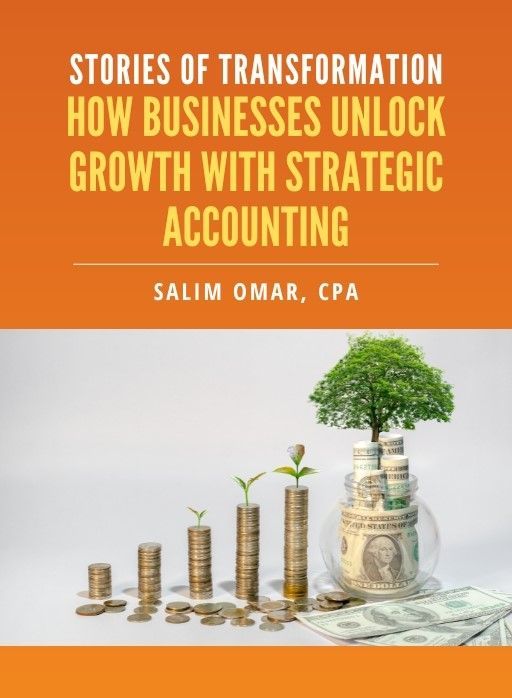

Salim is a straight-talking CPA with 30+ years of entrepreneurial and accounting experience. His professional background includes experience as a former Chief Financial Officer and, for the last twenty-five years, as a serial 7-Figure entrepreneur.




