How to Choose the Right Accounting Software for Your Small Business
Understand Your Needs
Before you start looking at different software, think about what your business really needs. Are you just starting and only need basic invoicing? Or are you growing and need features like payroll management and detailed financial reports?
Key Features to Look For
As you explore options, keep these important features in mind:
- User-Friendly Interface: You want software that’s easy to use. If it feels complicated, it might not be right for you.
- Invoicing Capabilities: Look for software that lets you create professional invoices quickly. Customizing invoices with your logo can make a big difference.
- Expense Tracking: Keeping track of expenses is crucial for staying profitable. Choose software that makes it easy to categorize and monitor your spending.
- Reporting Tools: Good reporting features help you analyze your finances and make smart decisions. Look for options that offer customizable reports.
- Integration Options: Your accounting software should work well with other tools you use, like payment processors or inventory systems.
Top Accounting Software Options
Now that you know what features to look for, let’s compare some popular accounting software options:
| Software | Starting Price | Best For | Free trial |
|---|---|---|---|
| QuickBooks Online | $30/month | Growing businesses | Yes |
| Xero | $15/month | User-friendly experience | Yes |
| FreshBooks | $19/month | Service-based businesses | Yes |
| Zoho Books | $15/month | Comprehensive features | Yes |
| Wave | Free | Startups and freelancers | N/A |
QuickBooks Online
QuickBooks Online is often considered the best in the business. It offers a wide range of features for invoicing, payroll, and reporting. Just keep in mind that costs can add up as you add more users or features.
Xero
Xero is known for its easy-to-use interface and great customer support. It’s perfect if you want multiple users to access it at the same time without any hassle.
FreshBooks
FreshBooks is ideal for service-based businesses needing strong invoicing and time-tracking tools. It simplifies billing clients and has excellent customer support. However, if inventory management is important to you, FreshBooks may not be the best option.
Zoho Books
Zoho Books covers everything from expense tracking to project management and integrates well with other Zoho products. Plus, it’s competitively priced.
Wave
Wave is perfect for startups or freelancers who need basic accounting without spending anything—because it’s free! While it lacks some advanced features, it covers all the essentials nicely.
Budget Considerations
While it might be tempting to go for the cheapest option, remember that investing in quality accounting software can save you money in the long run. Think about what features are crucial for your business and weigh them against costs. Sometimes paying a bit more can lead to greater efficiency and fewer headaches later on.
Importance of Customer Support
Don’t overlook customer support when choosing your accounting software. You want a provider that offers multiple ways to get help—like phone, email, or live chat—so you can get assistance when needed.
Conclusion
Choosing the right accounting software doesn’t have to be overwhelming if you take it step by step. Start by understanding your specific needs and then evaluate options based on key features like usability, pricing, and support. This tool will play a vital role in managing your finances effectively—so choose wisely!
Free eBook:
Stories of Transformation
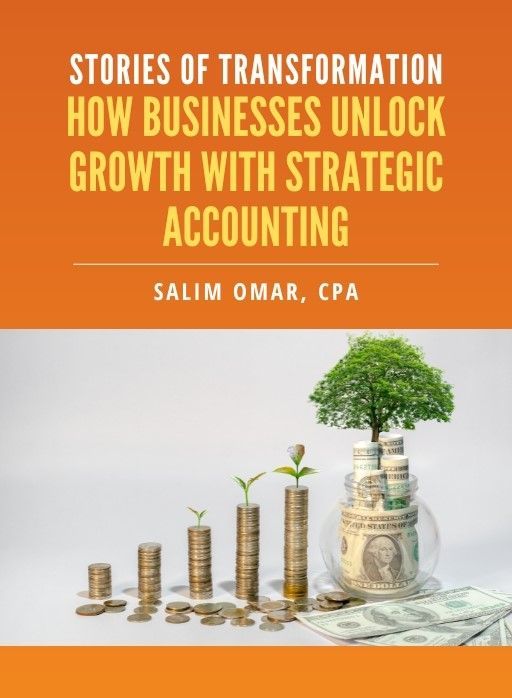

Salim is a straight-talking CPA with 30+ years of entrepreneurial and accounting experience. His professional background includes experience as a former Chief Financial Officer and, for the last twenty-five years, as a serial 7-Figure entrepreneur.




